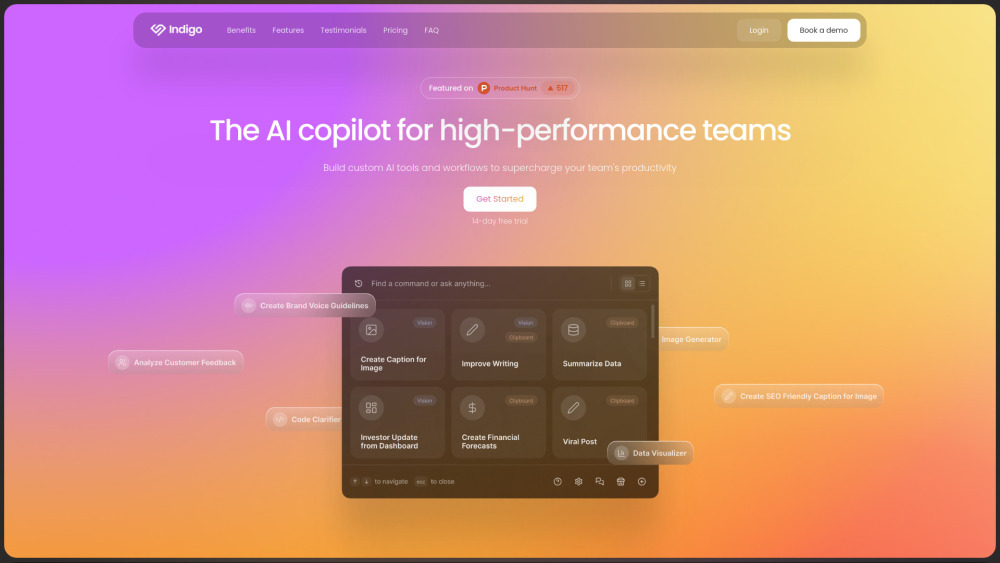What is Indigo?
Indigo is a suite of desktop and web applications designed to streamline AI workflows and prompt management. It allows users to save and run prompts in various applications without needing to switch contexts, enhancing productivity for teams. Users can also access a marketplace of ready-made commands to assist in completing tasks more efficiently.
How to use Indigo?
Users can sign up for Indigo, invite teammates, and start organizing and utilizing prompts immediately by accessing the marketplace and seamlessly integrating them into their workflows.
Indigo's Core Features
-
Prompt library management
-
Marketplace of ready-made commands
-
Team collaboration tools
Indigo's Use Cases
-
Enhance team productivity by sharing prompts
-
Save frequently used prompts for quick access
FAQ from Indigo
-
What is Indigo?
-
Can I use Indigo with my existing applications?
-
Indigo Support Email & Customer service contact & Refund contact etc.
Here is the Indigo support email for customer service: support@getindigo.ai . More Contact, visit the contact us page(mailto:support@getindigo.ai?subject=Indigo%20-%20Website%20Contact%20Request)
-
Indigo Company
Indigo Company name: Indigo AI .
-
Indigo Login
Indigo Login Link: https://app.getindigo.ai/login
-
Indigo Sign up
Indigo Sign up Link: https://app.getindigo.ai/sign-up
-
Indigo Pricing
Indigo Pricing Link: https://www.getindigo.ai/?utm_source=toolify#pricing
-
Indigo Linkedin
Indigo Linkedin Link: https://www.linkedin.com/company/getindigoai
-
Indigo Twitter
Indigo Twitter Link: https://x.com/getindigo